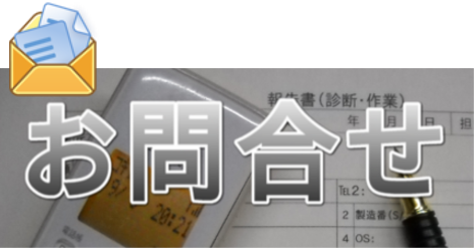3.autofs設定
(1)auto.masterの設定
「Ctrl+Alt+T」で、ターミナル(端末)起動。
(2.で、ターミナルが起動していればそれをそのまま利用する。)
$ sudo vi /etc/aut と入力して「tab」キーを押すと、
$ sudo vi /etc/auto. が自動補完され、さらに「tab」キーを押すと
auto.master auto.misc auto.net auto.smb とファイル名などが表示されるので、
$ sudo vi /etc/auto.ma と「.」のあとに「ma」と続いて入力し「tab」キーを押すと、
$ sudo vi /etc/auto.master が自動補完される。
「Enter」キーを押下して編集開始。(パスワードを聞かれるのでログインユーザのパスワードを入力して、Enterを押す)
#
# Sample auto.master file
# This is an automounter map and it has the following format
# key [ -mount-options-separated-by-comma ] location
# For details of the format look at autofs(5).
#
#/misc /etc/auto.misc
#
# NOTE: mounts done from a hosts map will be mounted with the
# “nosuid” and “nodev” options unless the “suid” and “dev”
# options are explicitly given.
#
#/net -hosts
#
# Include /etc/auto.master.d/*.autofs
#
+dir:/etc/auto.master.d
#
# Include central master map if it can be found using
# nsswitch sources.
#
# Note that if there are entries for /net or /misc (as
# above) in the included master map any keys that are the
# same will not be seen as the first read key seen takes
# precedence.
#
/home/ユーザ名/autosamaba /etc/auto.smb <<====追記
+auto.master
「i」キーを押下して編集モードに入る。
「+auto.master」より上の行に
/home/ユーザ名/autosamaba /etc/auto.smb を追記する。
「Esc」キーを押下して、「コマンドモード」に入り、「:wq」と入力して「Enter」キー押下すると保存される。
(2)uid、gidを調べる
同じターミナル内で実行
まず、現在のログインユーザ名を調べます。
$ whoami
表示されたユーザ名を元にuid、gidを調べる。
$ id ユーザ名
表示されたuid、gidを別ファイルにコピーするかメモする。また、面倒なので私は、新たにターミナル(Ctrl+Alt+T)を起動させて、そこで次の操作をします。
(3)auto.smbの設定
同じターミナル内で、(別ターミナルでもよい。)
$ sudo vi /etc/auto.smb
#!/bin/bash
# This file must be executable to work! chmod 755!
key=”$1″
opts=”-fstype=cifs,rw,uid=12abcdefg,gid=12hijklmn,iocharset=utf8,credentials=/root/credentials.txt”
for P in /bin /sbin /usr/bin /usr/sbin
opts=”-fstype=cifs”の部分を
opts=”-fstype=cifs,rw,uid=12abcdefg,gid=12hijklmn,iocharset=utf8,credentials=/root/credentials.txt”
に書き換える。
ここで、uid、gidは(2)で調べたものを入力する。コピペでもよい。
編集が終わったら「:wq」+「Enter」で上書き保存する。
(4)パーミッションを755へ変更
同じターミナル内で、
$ sudo chmod 755 /etc/auto.smb