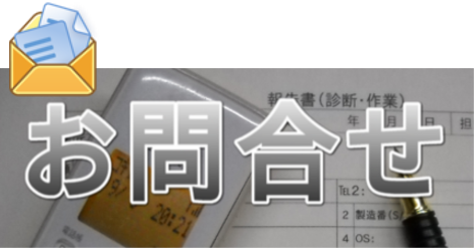Ubuntu で調べ物中に、発見。
WiMAX in Ubuntu
About two weeks ago I asked a question about how to connect to WiMAX. And today I have done some research, and I want to share it with everyone. I don’t know if this is going to be useful for someone, but at least I tried. I downloaded the wimax master tools from GitHub and installed it. I know (from Windows) that WiMAX and wifi cannot work together in the same card (I’m using the 6150 Intel) so I did:
sudo modprobe -r iwlwifi
sudo modprobe wimax
dmesg | grep WiMAX
and got a message saying:
i2400m_usb WiMAX interface wmx (mac address) ready.
When you search Google for Ubuntu WiMAX driver, a file from kernel archives called “i2400m (…)” appears. When you open it, you realize it is not a driver download, it is a readme file. In a line, it says that if you check the kernel logs, if it says “(…) WiMAX interface wmx0 (mac) ready”, then the driver is ready. So my driver is ready.
I’m not a Linux expert (I’m only 13 years old), so my question is: How do I connect through wmx0 interface if my driver is ready? Thanks.
これは、2015年5月に投稿されているので、彼(彼女)は現在は14才か?